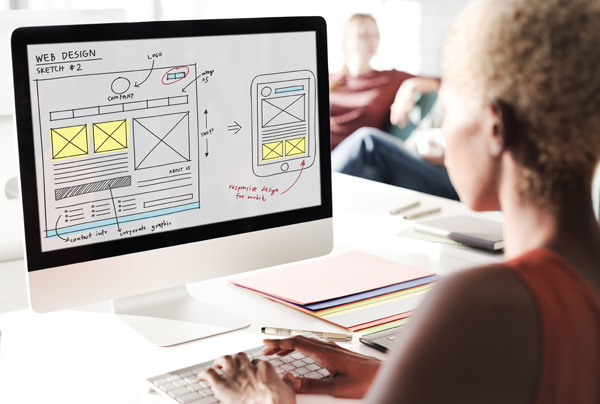Types of animation in web design
Animation has changed how users engage with websites, taking the user experience to a new level and making websites more fun and interesting. From subtle motion graphics to eye-catching visual effects, animations are a great way to get people’s attention and share information.
This article will explore the significance of animation and interaction in web design by discussing various roles and types of animation. Let’s start from the beginning and explain what animation in web design actually is.
Related Articles:
What is animation in web design?
Animation design is a field of graphic design that involves creating moving images or shapes typically in the form of 2D/3D animations. When we talk about animation in website design, we are generally referring to small animations that bring two-dimensional objects to life as a user scrolls through the web page. The role of animation in web design is to express information creatively, enhance the user experience and guide user attention.
Almost all web pages now use web animation nowadays. Website animations can be simple, such as a button changing colour when hovered over, or complex, such as a full-page animation sequence. When creating a web design, a graphic designer needs to have an understanding of composition, storytelling and colour theory to successfully communicate a message through their designs.
The role of animation in web design
Let’s take a look at the various roles of animation in web design.
Improve user experience
The goal of web design is to connect with users. In a world where attention spans are shorter than ever, websites need to grab people’s attention and keep them interested. Animation and interaction are key tools for achieving this. They add life and interactivity, turning a dull website into a memorable and engaging experience.
Use animation to tell a story
Animation humanises the business. By adding animation, you can share a memorable story about what the company wants to achieve and what it stands for. The main goal is to make it emotional and interesting to capture everyone’s attention and make them feel connected to the brand.
Creatively share information
The internet is full of information and sometimes it’s overwhelming. And this is the reason why we can use animation in web design. We can take complicated information and turn it into simple and attractive animations. For example, a financial website can use animated charts and graphs to make complex market data understandable.
Draw attention
Since people are naturally drawn to visual content, adding animation to pictures or shapes makes them even more attention-grabbing. When things move around on a page it naturally catches your eye. So animation gives you a much better chance of a user staying on your website to explore it further.
1. Hero animation
A hero animation is basically a moving version of the hero image you see at the top of a webpage, right below the header. Using animated hero images is a popular choice because the hero image is often the first thing visitors see when they arrive at a website.
2. Loading animation
Another simple way to use animation is to give feedback to users. One of the biggest turn offs a visitor can experience when viewing a website is how long the site takes to load. Long delays in loading content can make users think something is wrong, even if it’s not. That is why it’s a good idea to use animation to show that something is happening on the website, letting the user know that data is being loaded.
Another example could be to add a submit button on a form. Instead of users clicking and waiting for a page refresh, make it smoother. Show a loading state to indicate the site is working, then visually signal success before refreshing the page.
On the HealthAxon website, we indicate that a page is loading with an animation of a man on a bicycle. It’s a fun way to introduce the site and it also informs website visitors that the page is loading, as a blank screen could give the impression that nothing is happening, causing users to potentially leave the site.
3. Scroll-on animation
Another way to make navigation better with animation is by using scroll-on effects. When you scroll down the page, elements can be animated to highlight important information or provide visual cues. These animations are made to add movement and interaction, boosting user engagement and providing a more dynamic browsing experience. This provides you with a more intuitive navigation experience.
We used this technique on Health Axon’s new website. When you scroll down on the HealthAxon website, you can see certain components animated throughout the website for example with moving clouds and shooting stars. By bringing these elements to life, we create an immersive browsing experience that not only makes the website more interesting but also guides users through the content.
4. Hover animation
You can improve website navigation with animation by adding hover effects. When a user hovers over a navigation item, this can trigger an animation to provide additional information or highlight the item. This helps you know where you are on the website and what you can do next.
5. Accent animation
Accent animations are a specific type of animation used to draw attention to important items on a website. Designers use them to highlight key information, buttons or menus making them stand out from the rest of the content. By adding movement to these items, accent animations can make the user experience (UX) more engaging and intuitive. It also makes websites easier to read and navigate by directing user’s attention to the most important parts of the page, like key words or phrases, which helps everything look tidy and organised.
6. Interactive animation
Unlike traditional animation interactive animation involves viewer interaction, such as hovering, clicking or scrolling on a website. This type of animation allows viewers to interact and engage with your design on several different levels. These animations can range from simple objects or images, like a button changing colour when hovered over, to complex simulations or games. It is often used for advertising, educational purposes and entertainment.
Take a look at the Socci Capital website. It is a dark web design with minimal content, so we decided to use an interactive visual component on the splash page that moves with your mouse. This interactive element transforms a static and forgettable page into something that captures the imagination of users and holds their attention.
If you’re considering incorporating animation into your web design, it is important to take the time to consider when an animation is and isn’t appropriate. Animations should have a clear purpose. They shouldn’t be added just for the sake of having animation. When an animation lacks a practical function, it can come across as awkward or irritating. But when animation is done right, it can take a web design to the next level, turning it from something forgettable into something memorable and special. As web design keeps progressing, we can look forward to even more creative and captivating ways of using animation and interaction in the future.
What are your thoughts about animation in web design? Share your thoughts or questions with us in the comments below! And if you’re looking to integrate stunning animations into your website, our motion design studio is here to help bring your vision to life. Feel free to contact us – we’d love to assist you!