Web design tools have become indispensable for designers. They make our work easier and help us find new ways to be creative.
In the past, web development involved coding individual pages in HTML/CSS, JavaScript or PHP using simple text editors like Notepad. Nowadays, development platforms handle every aspect of the process, from coding to design, making it easier for people to create and host their websites according to their preferences.
Choosing the right web design tools is important for your project’s success. But with so many different tools available, how can you find the ones that match your needs? That is why we have put together a list of web design tools to help you navigate the options and find the perfect fit for your needs.
Related Articles:
Top web design tools for website creation and development
These are great choices to explore if you need tools for building and designing a website.
WordPress
Best for: Content management, website building and blogging
WordPress gives you lots of options to customise your site just how you want it. Offering thousands of free and premium themes alongside user-friendly page builders, it stands out from many other website builder platforms by giving you more freedom to customise your design. That being said, WordPress isn’t the most user friendly platform for beginners. While it’s simple to make a basic website, users might need some technical know-how for customisations. For more advanced customisation, working with a WordPress web designer can help you make the most of the platform’s features without getting overwhelmed. WordPress offers lots of options and settings, which is great for flexibility but can be overwhelming for beginners.
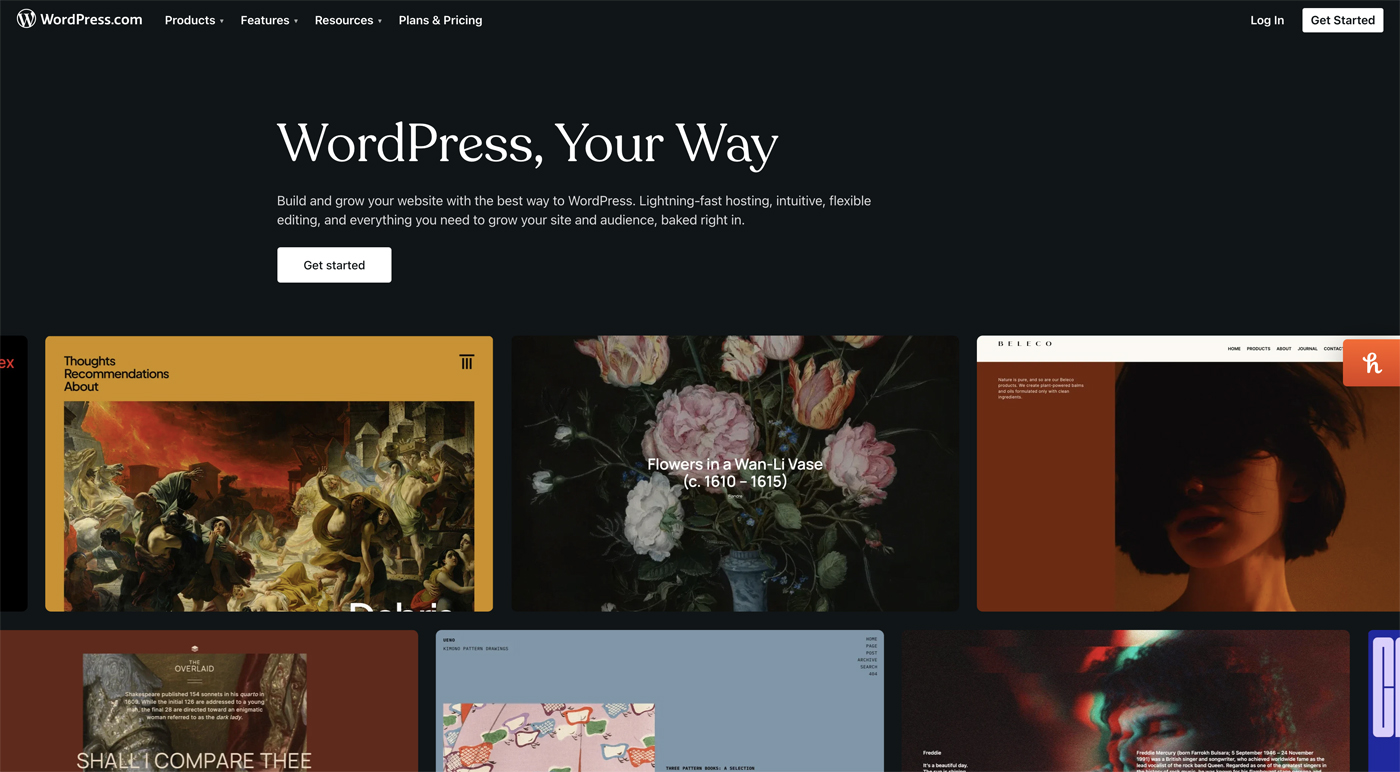
Webflow
Best for: Responsive web design, no-code web development
Webflow is a web design tool that allows designers to visually create custom websites by integrating visual design with a CMS (content management system) and hosting services. Webflow is easier to learn than WordPress, especially when it comes to setup. Its visual site builder is beginner-friendly and intuitive, offering more design options than WordPress’s basic block editor. With Webflow, you can create a website using a drag-and-drop visual builder without any coding knowledge.
Shopify
Best for: Web design tool for e-commerce businesses
Shopify is the highest-rated platform for building ecommerce websites. It offers unmatched sales features to support your online store, such as multichannel integration and customisable checkout options. The downside is, that it only has a handful of free templates to choose from. However you can create a Shopify theme from scratch if you understand HTML and CSS.
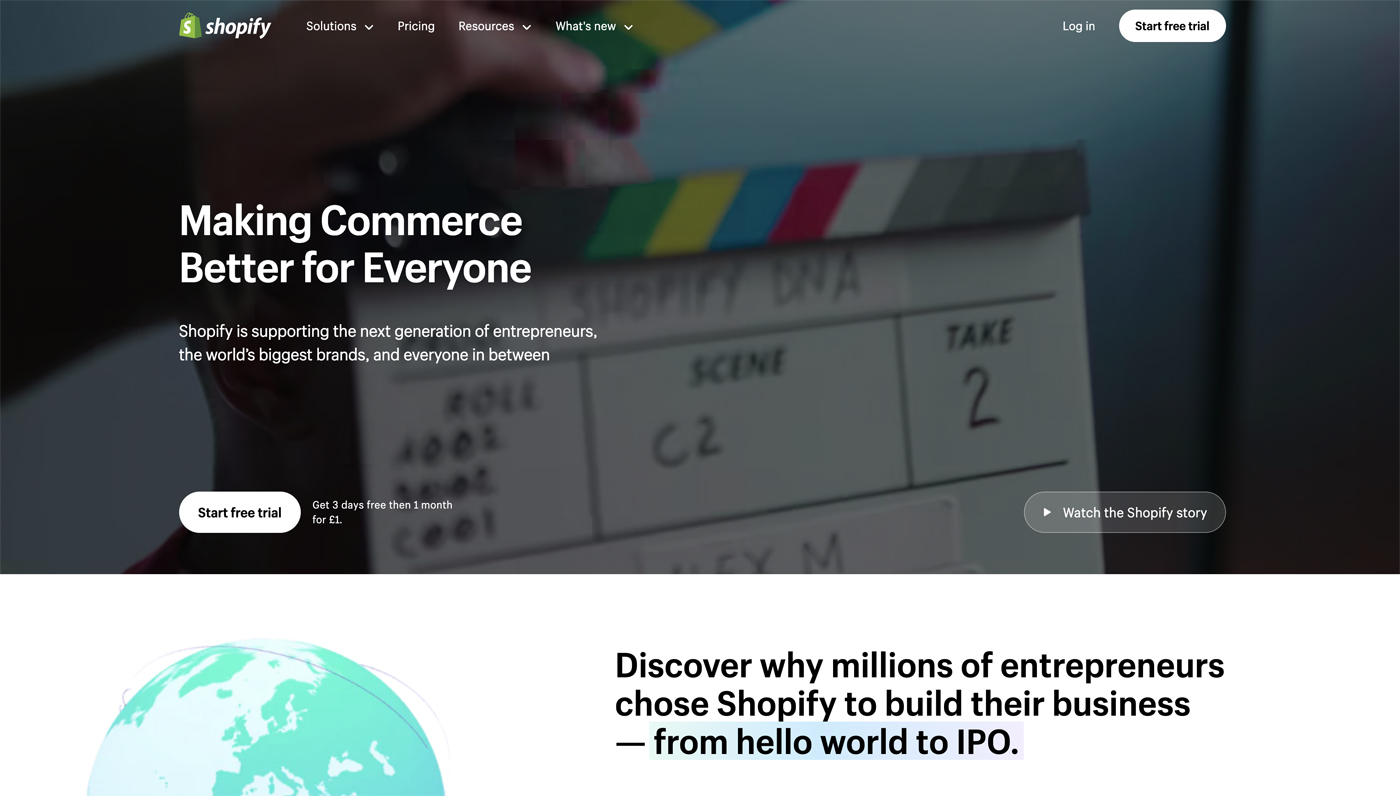
Google web designer
Best for: Free to use
Google Web Designer makes it simple for users to design websites using a drag-and-drop interface. It’s great for people who are new to web design or know little about HTML5. It allows users to create designs that smoothly adapt to various screen sizes and devices. This versatility is essential for ensuring that content appears well on different types of devices. It also connects with Google’s ad-serving platform, which makes it simple to create and publish ads on Google.
Adobe Dreamweaver
Best for: Website building using HTML, CSS and JavaScript
Although Adobe Dreamweaver is coding-heavy, it offers users the option to create and edit websites through both manual programming and a visual interface. It is more complex than a basic drag-and-drop editor but simpler than coding from scratch. It is a great software option for those serious about designing websites without being limited to the templates offered by many website builders available today.
Top graphic web design tools
First and foremost, identify your design objectives. Given the potential cost of design tools, it is important to select one that meets your current and future needs, while also considering your skill level.
Adobe Photoshop
Best for: Image editing, retouching
Photoshop is widely considered the pioneer of the graphic design world. It is a versatile tool that can be used for various tasks in graphic design, including the recent addition of generating images with AI. We already wrote about this feature in our article AI image transformation with Photoshop Generative Fill. Although generative fill has made learning Photoshop simpler, becoming proficient in the program still requires training because it is quite complex.
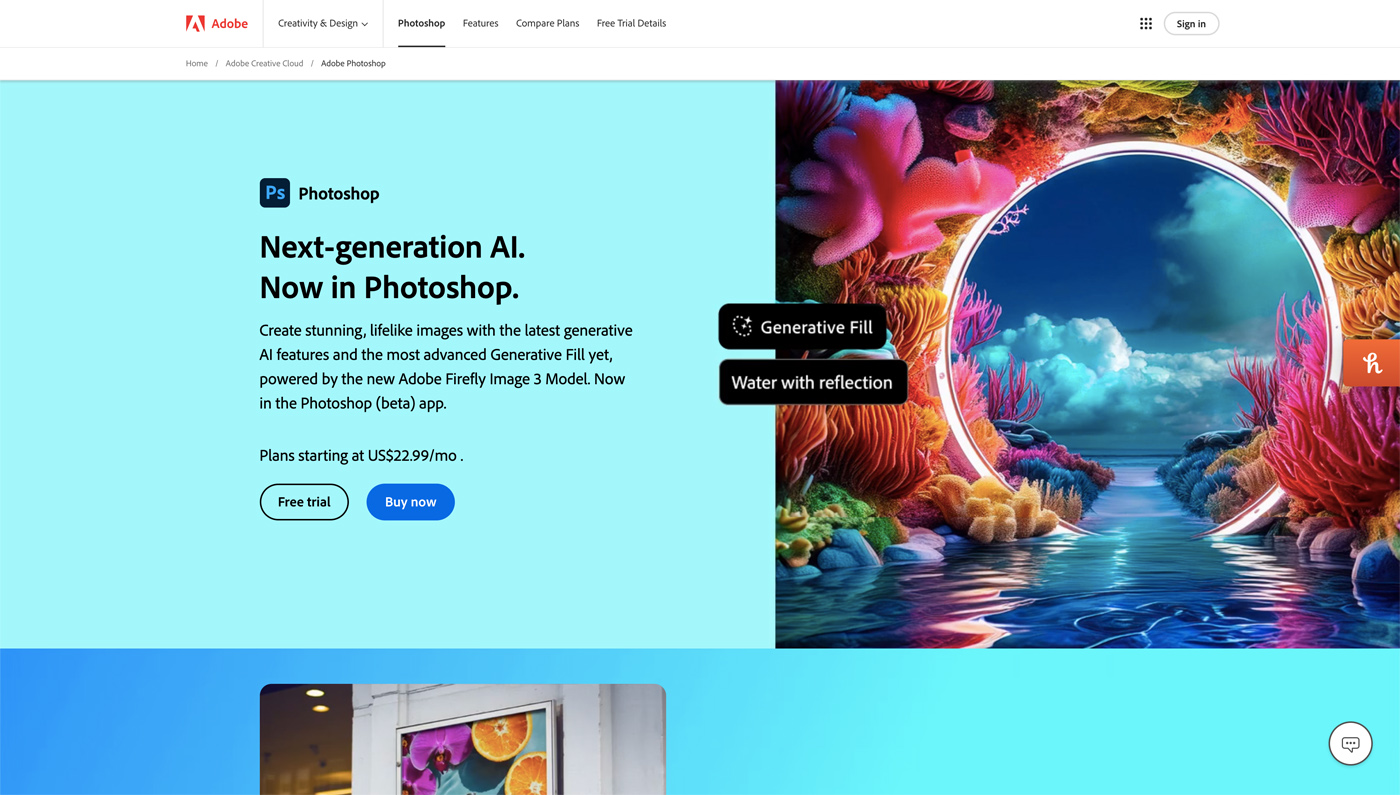
Adobe Illustrator
Best for: Creating vector graphics
Adobe Illustrator is a vector graphics editor. Vectors are images that can be resized to any scale without losing clarity or resolution, so it will never lose its quality regardless of size. The latest version includes more features than ever before, allowing users to generate vector graphics from text prompts, create mockups, and utilise the retype feature to identify fonts and find alternatives within Illustrator.
Vectr offers an alternative to Adobe Illustrator for designing vectors and illustrations. It has a user-friendly drag-and-drop editor that even design beginners can learn how to use.
InDesign
Best for: A great program for print design and layout
Adobe InDesign is one of the best pieces of graphic design software and is considered an industry standard for publication layout. If you are making detailed documents for print, online or mobile and you want lots of control and options, you need a tool that can do it all. However if you just need to create a quick flyer with a bit of text and a couple of images, there are cheaper options out there for that.
Canva
Best for: Beginner-friendly web design tool with templates, social media content creation
Canva has lots of ready-to-use pictures and a really simple interface. But even though it’s easy to use, skilled designers can make very detailed designs with it. Their website builder has templates for beginners and quick mockups, covering all the basics across the main web pages. You can easily change things like text, colours or pictures, either one by one or all at once. Putting your designs on your website or making a new one is pretty straightforward and you can even use a free Canva domain, which is a nice bonus.
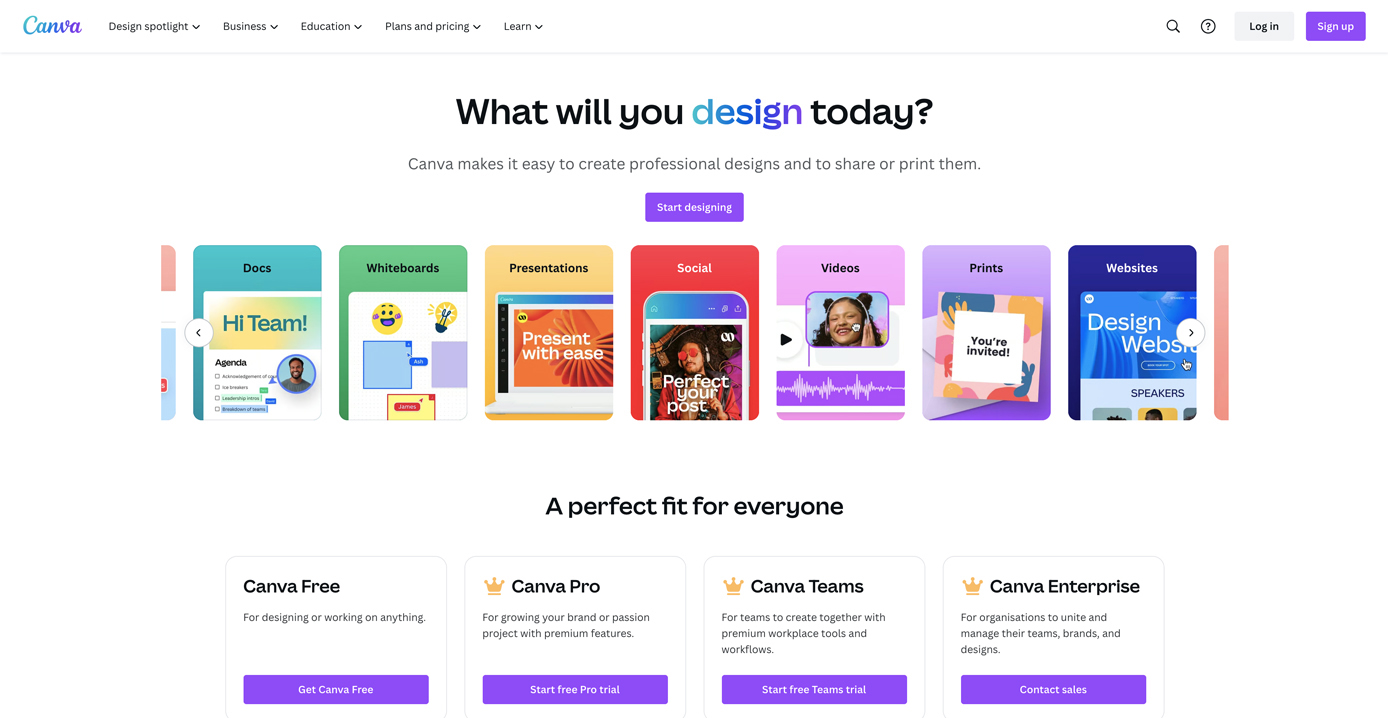
Figma
Best for: Real-time collaborative design, web-based design and prototyping platform
Figma is well-liked in the industry for making UI/UX design easier, especially for UI designers. It is almost as user-friendly as Canva, but with more advanced features for professional designers. One great thing about Figma is its focus on teamwork, which is important for web design projects. You can easily share your designs with others and work together online. We think it is a great choice for anyone looking to create modern and user-friendly designs.
After building your website, it is important to check how well it works and if all its features function correctly. Testing helps ensure everything functions properly. So, after building websites, it is wise to test them for various things like how they perform in different browsers, on different devices and for any visual glitches. You can use tools like BrowserStack for this purpose.
Building a website without good web design tools can make it less effective. Your website is like a first impression for customers. If it looks outdated or bad, people might not trust your brand as much as others. That’s why having the right web design software is important. The right web design software can empower you to prototype, wireframe and design a website that pleases your visitors.
With a great set of web design tools, you can unlock your creativity and showcase your work. But creating a website from scratch can be challenging, even with the best tools. That is where experience matters, looking at examples of the best design agency websites can help guide your ideas. We are here to help. Contact us and let’s bring your vision to life together.

