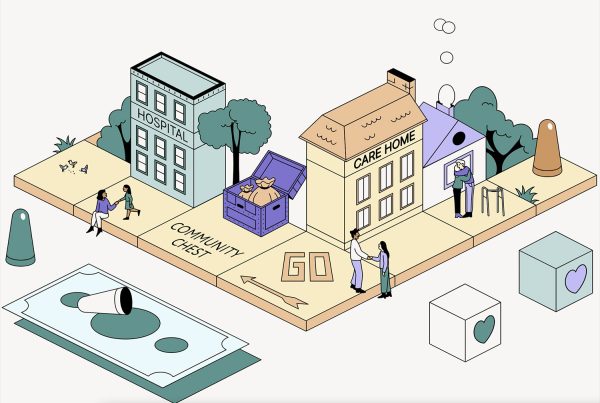We are living in a global crisis; social distancing is now the new norm but as web designers we can still work remotely from home.
Those of us that were used to working in a shared office space are now adjusting to the work from home lifestyle. A big change in environment can be difficult but with the right approach you can make working from home a success for you and your clients.
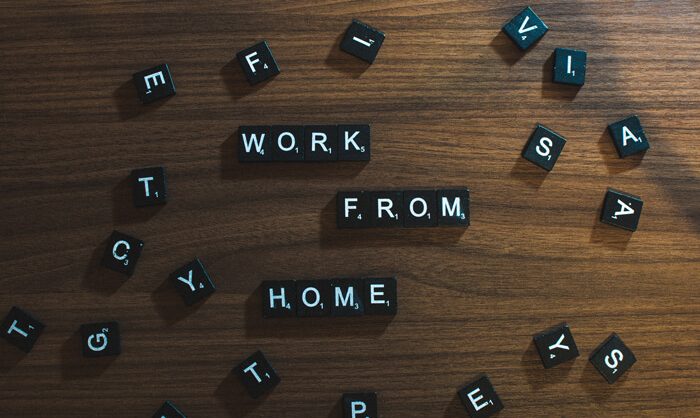
One of the benefits of working from home is being able to work whenever you want, but that doesn’t mean you should. Having a set work schedule will help boost productivity and keep personal time separate. You can create your work schedule based on the times of day you are most productive or if you are used to the 9 to 5 continue to do that. Start your work day routine as if you were heading to the office. Getting dressed for the day will signal to your brain it’s time to start the day and work.

Especially when you’re working from home with kids or other family members or flatmates around, it is crucial to set boundaries and for everyone to respect them.
Let everyone around you know what times you are working and ask them to not be disturbed. If possible, work in a designated office area in your home with the door closed.
It is extremely important to separate your free time from your work time. You can do this by not working outside of your work schedule and not getting distracted by social media when you are on the clock.

A key component of successfully working at home is having a dedicated workspace. Our minds associate different environments with different things and if they get muddled it can mess with sleep during the night and productivity during the day.
So, designate a specific place for work and only work. Find a space next to a window, if you can. Sunlight can help with productivity and lighten the mood.
Whatever you do, try not to work from bed or the sofa. Those spaces should be reserved for relaxation only.

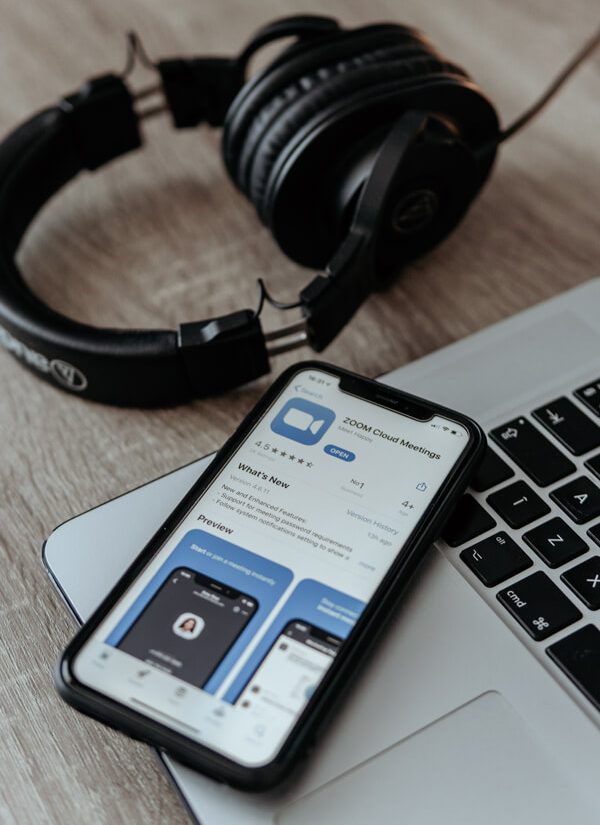
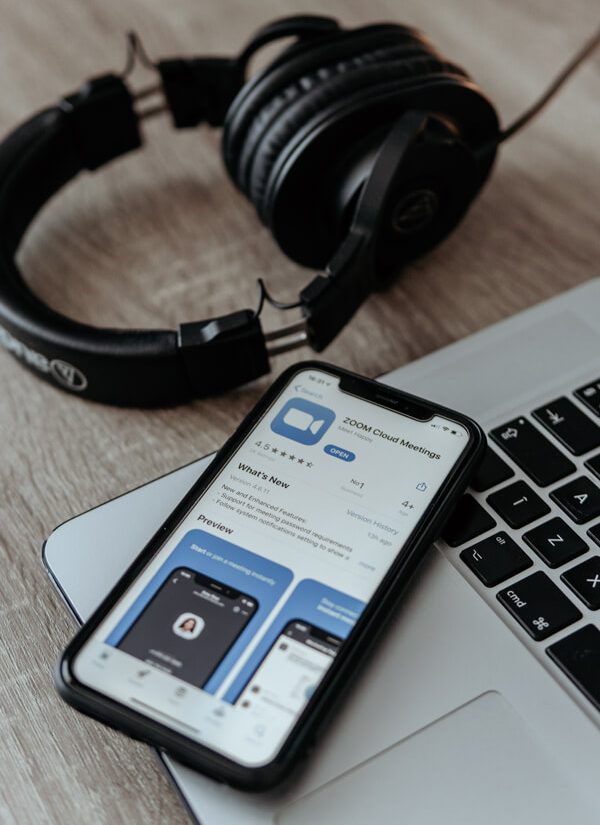
Communication is the backbone of remote teams and working with clients. When we’re not used to communicating remotely, it’s easy for misunderstandings to happen. This is why it is important to communicate clearly.
Zoom is the latest tool everyone is using for group video call’s but there are other applications like the good old Skype. A phone or video call with your team or clients can be quicker and more efficient to get your ideas and queries across.
With your whole team working from different locations it is imperative that you have somewhere to store and organise all the files you will be using. Dropbox is a cloud storage service which means you can copy your files to the cloud and access them later, even if you’re using a different device.
Lastly just communicating through emails is not very efficient, I suggest your team and clients use a platform like Slack for group conversations. Communication and collaboration in one place can help you get more work done and keep everyone in the loop.

Distraction is the killer of productivity. But when working from home you’re facing a whole lot of new distractions that need to be avoided.
The boundaries and tips for working from home mentioned earlier will help minimise distractions. But it comes down to discipline to avoid letting yourself get distracted. You can turn off push notifications on your phone while you work, wear noise cancelling headphones or even just remove yourself from the distraction completely.
A messy work space can also be distracting, so keep your surroundings clutter-free.


Sitting all day is bad for you, so take breaks every 90 minutes to renew your energy levels. Even if you just get up to walk to the kitchen to make yourself a hot drink, grab a healthy snack, stretch or do some light exercise. These small breaks standing up away from your computer screen will help you get through the work day.
Most importantly when you have your lunch break, don’t eat at your work space. Take some time on your break to get away from the computer. Use your breaks to eat, get some fresh air and do something for your mental well-being.
Adjusting to working from home as a web designer can be hard but if you take on board these tips and try using some of the tools mentioned it can be done successfully. Once you get used to being home and working you can begin to see the benefits out way the negatives.
If you would like Reactive Graphics to build you a website or convert your existing one to sell online, please do get in touch.
Or you can view our portfolio of work here.