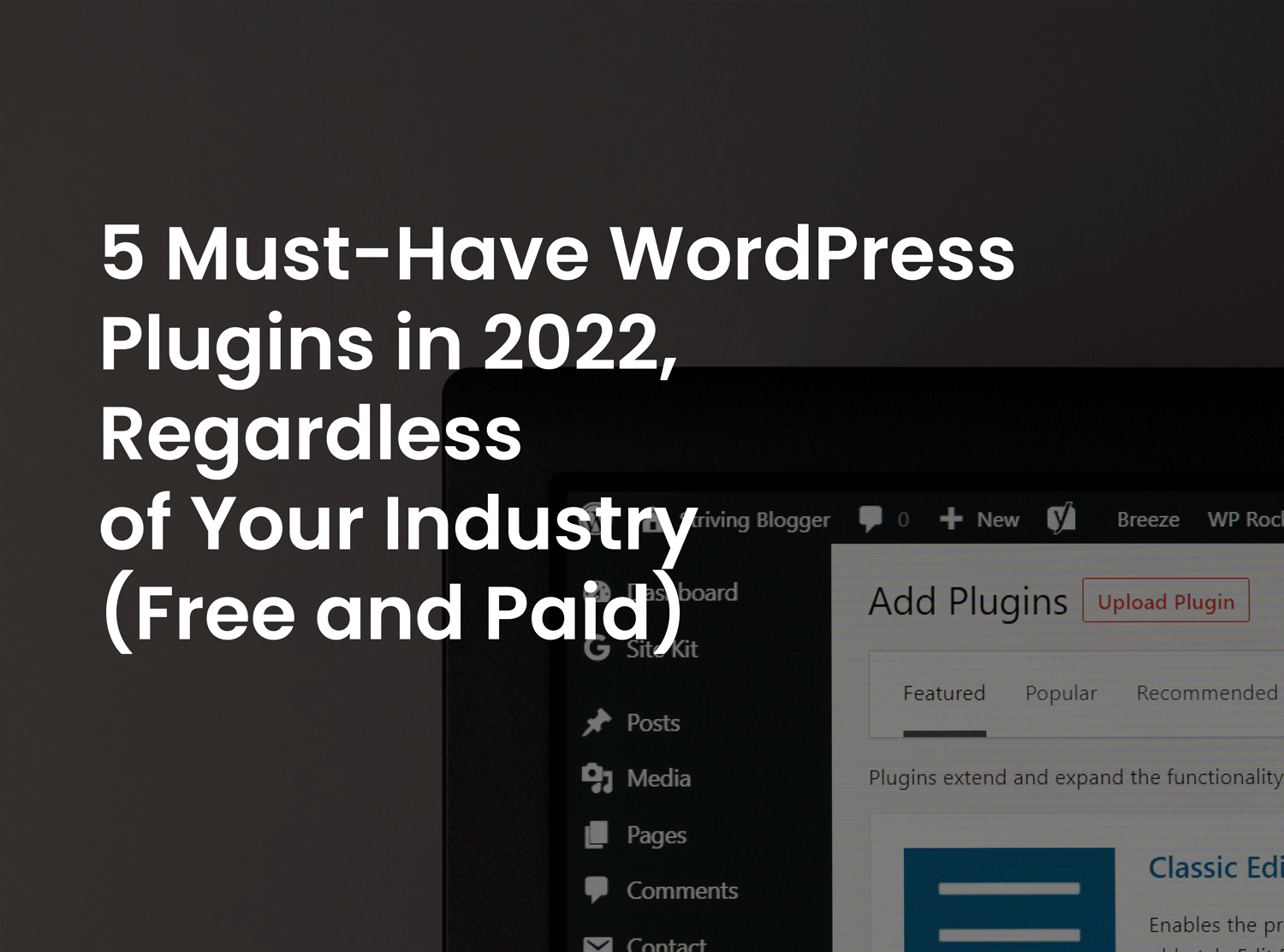
There’s a list of reasons why WordPress is the software of choice when it comes to building websites – many will agree that plugins are one of them. If you currently use (or are thinking of using) WordPress to build your business website, we’d recommend the following as the best WordPress plugins to use in 2022.
Related Articles:
- The Importance of Keeping your WordPress Website up-to-date
- Unsure of whether you need a new website? View our checklist to find out.
- 5 Reasons Why you Should Be Regularly Updating your Website
What is a WordPress plugin?
WordPress plugins are essentially software developed by third-parties that can be “plugged in” to your WordPress website to add extra functionality. Pretty cool, right?
This could be anything from a 3D flipbook to additional security for your website – although these days, there’s a plugin for just about anything you can think of. Put it this way, whatever weird or wonderful feature you’re envisioning for your website, there’s a large chance you’ll find a plugin to do the trick.
Plugins are especially useful for non-web developers as they usually don’t require much technical configuration. In fact, in most cases you just simply download your chosen plugin, activate it and go (although you’ll need to ensure that it’s compatible with your version of WordPress first, otherwise there’s a good chance it could break your website).
Although plugins are optional, there are a few that we would highly recommend you install for your WordPress website, no matter which type of business you are. A WordPress web designer can also ensure these plugins are set up properly to maximise your site’s functionality.
1. Yoast SEO (free and paid)
 One of the most popular plugins to date, Yoast has become a must-have for anyone looking to implement, improve and monitor their SEO efforts on their website.
One of the most popular plugins to date, Yoast has become a must-have for anyone looking to implement, improve and monitor their SEO efforts on their website.
As businesses compete more and more for search engine traffic, those who don’t stay on top of their SEO will slip further and further into the Google page results, making them much harder to find.
Yoast is especially good for non-SEO experts (and SEO experts alike) as it allows you to manage your on-site SEO via a built-in, easy to use extension.
Once installed and activated, a Yoast section will appear as part of your standard page editor, where you’ll be able to set up metadata, keywords and phrases to control how your page shows up on search engines such as Google. You can also use the plugin to create XML sitemaps (to help Google better understand your website structure).
For those of you who aren’t exactly wordsmiths, Yoast will even provide suggestions based on how you can make your page content more readable, also useful for boosting your SEO rankings.
This nifty plugin is free to use, however there’s also an option to upgrade to a premium subscription, which gives you access to even more functionality such as live search engine previews and automatic redirects for broken links.
2. Smush (free and paid)
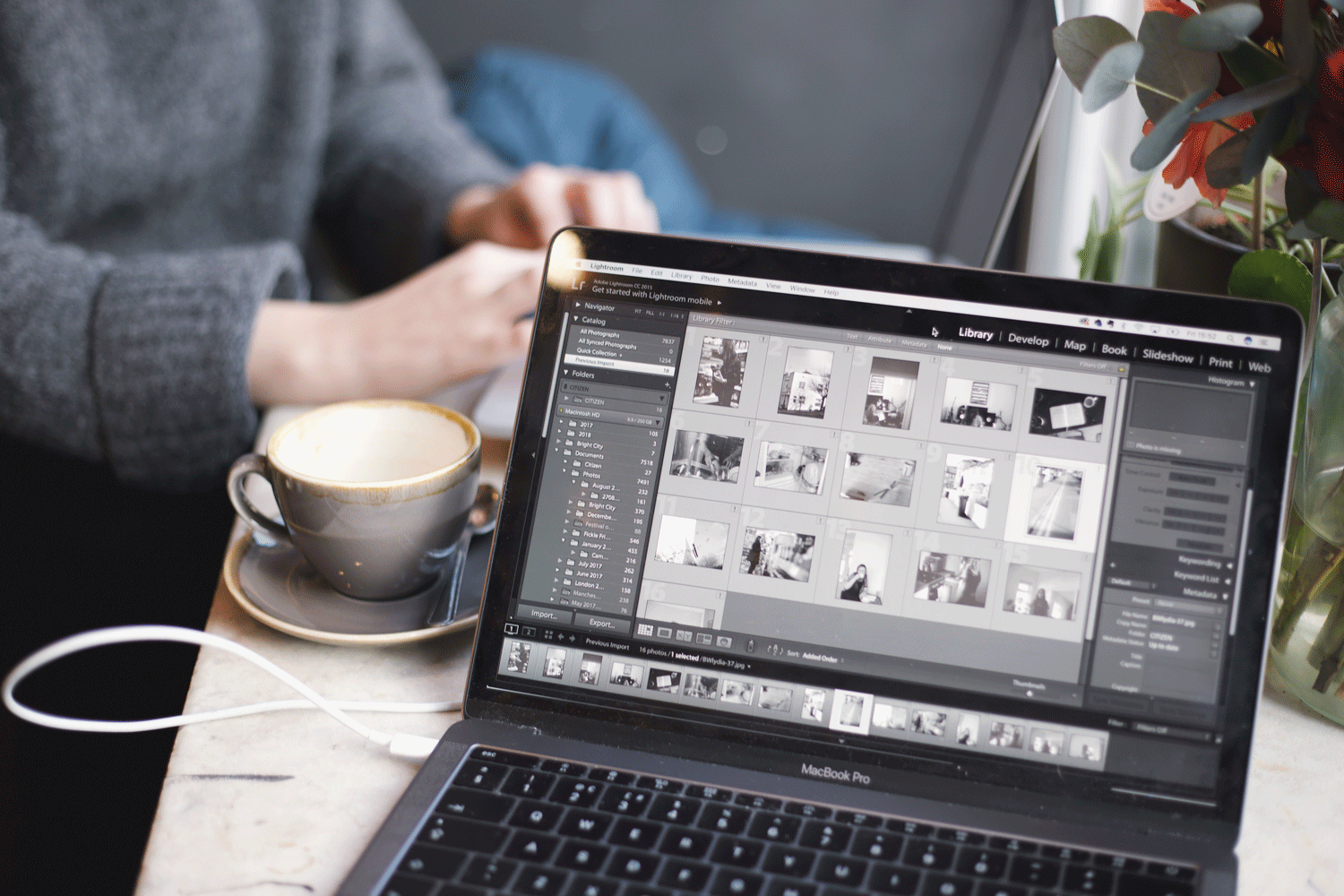 Many of us are guilty of uploading images that are too large to our website. In fact, most don’t even realise it’s an issue.
Many of us are guilty of uploading images that are too large to our website. In fact, most don’t even realise it’s an issue.
Image compression is commonly overlooked when it comes to updating websites, despite it being one of the most important parts of the practise (for those of you who don’t already know, large image files mean slower loading times, which can then mean non-returning website visitors).
Moreover, if you’re an e-commerce business using WooCommerce or a business that constantly needs to update your web images for whatever reason, compressing every single image before uploading can be a pain.
Smush will automatically compress images as you upload them to your site, saving you the time and effort of having to do it beforehand. There’s also an option to bulk compress your current images, if you haven’t done so already (you lazy lot you).
Again, this plugin is completely free, but you can also choose to upgrade for a monthly fee. The pro version gives you access to a number of extra benefits, although arguably the most useful is the removal of the image size limit, which is defaulted to 1MB for the free version.
3. WPBakery Page Builder (paid, unless it comes free with a theme)
 WPBakery is one of the most commonly used website builder plugins, and for good reason. In fact, if you prefer to build your website using pre-built themes, chances are your current theme (or the next one you purchase) will already have the WPBakery Page Builder included as part of the package.
WPBakery is one of the most commonly used website builder plugins, and for good reason. In fact, if you prefer to build your website using pre-built themes, chances are your current theme (or the next one you purchase) will already have the WPBakery Page Builder included as part of the package.
Designed for ease of use, this drag and drop page builder allows you to design your page exactly how you’d like, and exactly as you see it. No need to fiddle around with code on the backend of your page, although there’s an option to make changes this way too, if you’d prefer.
With over 50 built-in content elements and compatibility with most WordPress themes, WPBakery is a must if you want to make the most out of the space on your WordPress web pages.
4. MonsterInsights (free and paid)
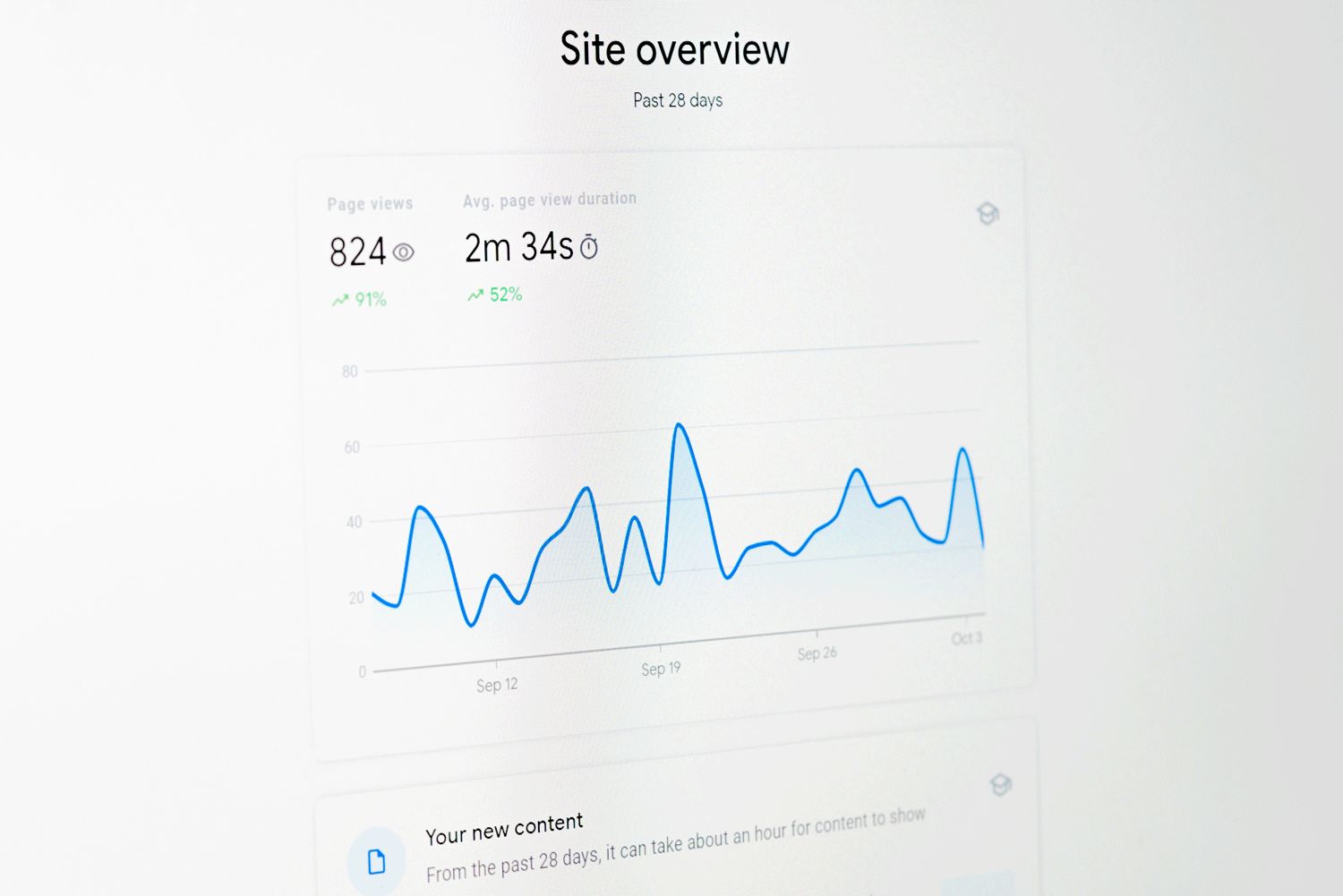
Sad reality: there’s not much point in having a website if you can’t analyse its performance.
Yes, seriously. If you don’t understand how users are interacting with your website, how will you know what’s working for you and what isn’t?
Google Analytics is the go-to tool if you want to really understand how your website is performing. It provides insight into everything from how long users are staying on your pages, to where in the world your users are visiting from. It’s a handy tool in the sense that it provides heaps of useful insight, though there is one slight inconvenience – it sits on a completely different platform to your website.
Luckily there’s a solution for that.
MonsterInsights is designed to make it easier to centralise your website analysis efforts. It also provides a much simpler alternative to connecting your website to your Google Analytics account. Once activated, you’ll be able to view the most relevant statistics, such as site visitors, bounce rate and page views straight from your WordPress dashboard.
How deep you want to delve into your analysis is up to you. If you’re an e-commerce business for example, upgrading to the Pro version will give you access to even more insight such as conversion rate and checkout behaviour.
5. WPForms (free and paid)
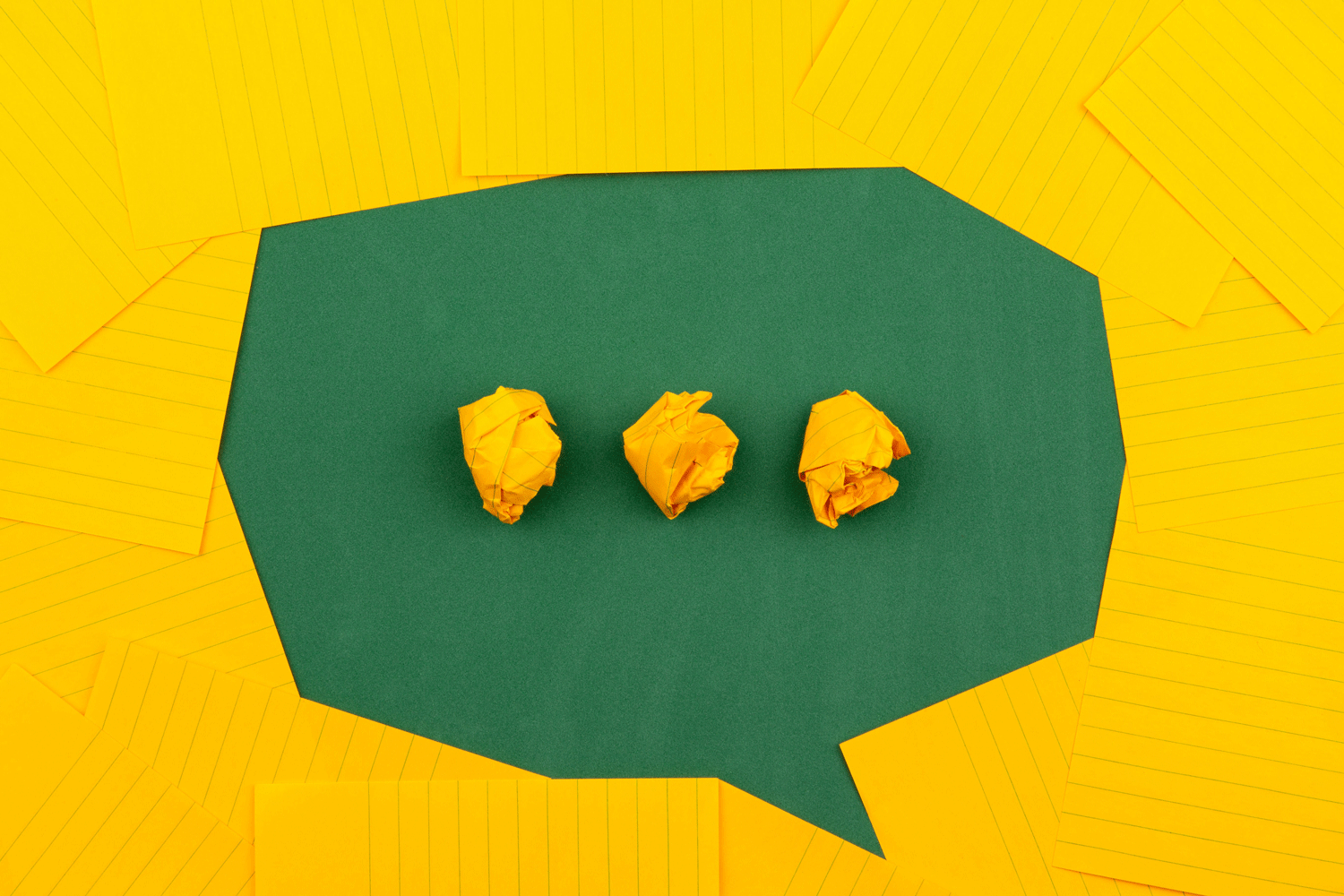
Contact forms are a must for any website. Whether you use them as your main method of contact or to simply point visitors to a certain department such as customer service, they offer a quick and convenient way to connect with your customers.
There are a number of contact form builder plugins floating about, but these can be often be tricky to configure. What’s great about WPForms is that its straightforward to use, offering a simple drag and drop form builder which makes it easy to add custom form fields to suit your requirements. You can also add CATCHPA functionality to help stop those annoying bots from spamming your website.
There are of course millions of WordPress plugins available to supercharge your site, however we would highly recommend activating those mentioned above as standard when creating any website using WordPress. All five are pretty-straight forward to navigate and are guaranteed to improve your website in no time. What’s better? They’re all completely free to use.
If you need help building your WordPress website, have a general question about plugins or if you’re looking for a completely bespoke website design instead, don’t hesitate to contact us today.

