
For online customers, your website is likely the first exposure they will have to your business. This means that it is vital for your web design to make an excellent first impression.
Web users are spoilt for choice, and will not hesitate to flock to a competing website if they do not connect with your brand. Because of this, it is extremely important that your web design does not fall victim to any rookie errors.
Related Articles:
- 6 web design trends for creatives to take note of in 2022
- Unsure of whether you need a new website? View our checklist to find out
- 10 tips for a successful website redesign
Here are ten common web design mistakes that make your website look unprofessional.
No Clear Call To Action
Call to Actions (CTAs) are words or phrases that encourage website visitors to take a certain action on the site. A common CTA is a button which leads the visitor towards a particular page, section or goal.
In order to drive clicks and conversions, your CTAs need to catch the eye. They should be obvious to the user and fit the aesthetic of your page. You can use CTAs to guide visitors to important information, such as product listings, your work portfolio or contact details.
If your website does not have clear CTAs, your visitors are going to become confused as to the purpose of your website. This will not reflect well on your business, and will likely drive potential conversions away.

Unresponsive Web Design
Responsive web design is no longer optional in modern day web design – it is essential. According to Google Analytics, over 68% of all website visits in 2020 came from mobile devices. Your website must be able to adapt to screens of all sizes, from small mobile devices to tablets to large desktop computers.
By not making your web design mobile-friendly, you are guaranteed to miss out on a huge amount of potential conversions. As more and more people use mobile devices to discover new brands, it is vital your business invests time and effort into a stable, high-quality mobile web design.
Inconsistent Branding
Your brand will be the first thing customers judge your business on. This includes your logo, typography, colour palettes, product packaging, language used and more. A brand tells a visual story to visitors, and should answer many of their initial questions about your business. What is the aim of your brand? What kind of product or service do you provide? What demographics do you cater to?
Your website pages should all convey the same brand identity. This is so that visitors who have never seen your brand before can easily understand the purpose of your business. If your website branding is not implemented consistently, this will send mixed messages to customers, which creates confusion. Customers who do not understand your brand will not stay on your site for long, which is why consistent branding is of the utmost importance.
Readability Issues
There are a number of web design mistakes that could lead to readability issues. Everybody should be able to easily process the text on your website, and if this is not the case then you need to change your web design immediately.
One common reason for readability issues is your font. As a bare minimum, fonts should be at least 16px for body text, and bigger for other elements such as headers. You should also pay attention to what kind of fonts you are using. A handwritten-style script font will be a lot harder to read at smaller font sizes than a basic sans-serif font, and can alienate potential customers.
Another common readability issue is a poorly-chosen colour scheme. If your website’s text is hard to read against your background colour, you need to choose different colours otherwise this poses a huge accessibility issue. You can use online tools such as Colour Contrast Checker to check if your text-to-background colour contrast meets WCAG standards.
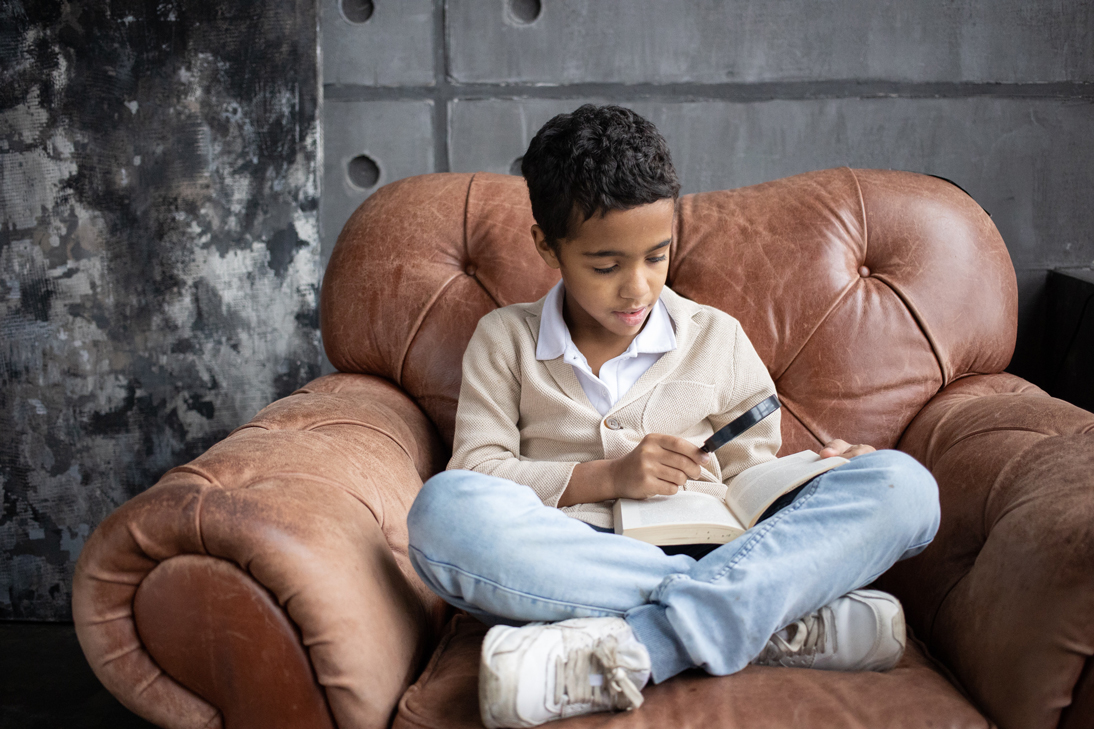
Slow Loading Times
Your website should load as fast as possible. The ideal loading time for a website is around 1-2 seconds – anything more and it is very likely that web users will abandon your site before even viewing your homepage. Slow loading times can also negatively impact your website’s search engine rankings.
There are a few simple tricks to avoiding this mistake. Firstly, make sure all images and graphics you use are optimised for web, with a file size of 500kb or less. Secondly, make sure that your web developers ensure all website code files are as minimised as possible. You should also try to combine similar file types (for example, your JavaScript files) into singular files. This reduces the number of HTTP requests your website has to make, which reduces the time taken to load the full page.
Not Updating Content
One of the biggest mistakes you can make for your website is not keeping your brand’s content up to date. This makes your website look extremely unprofessional to new visitors, as it can give the impression you do not care about your website, or even worse, that your website is no longer being maintained.
To ensure this does not happen, refresh your content on a regular basis. Check that images, banners and other graphic design on your website do not reference dates or events in the past. If you no longer sell a particular product, remove it. A great way to attract new visitors is to maintain a blog on your site. By regularly updating your website with informative content, you will build trust with your customers and are more likely to gain conversions as a result.
Poor Performance
Finally, your site should pass a number of performance checks before going live. These include:
- Your website is compatible with all modern web browsers (Chrome, Firefox, Safari, Edge, etc). If your website breaks on a particular browser, you are likely to lose a huge chunk of potential conversions.
- All images and graphics are compressed to a suitable standard.
- Your website should still provide its core functionality with JavaScript turned off – not every user will have it enabled.
- Your website can successfully run browser caching. This means your assets are downloaded to a user’s computer so that they can load quicker the next time they visit. This makes your page load a lot faster for returning users, which will make your site appear a lot more professional.
By ensuring performance standards are met, you eliminate a number of risks that could lead to your website developing an unprofessional reputation.

If you are looking to build or redesign a website, then Reactive Graphics can help. Get in touch with us today to see how we can get your project off the ground!

